Safari: 30 seconds to bookmark
Read time 2 minutes
Got puzzled by Safari recently. Have you ever tried bookmarking a page in this browser on mobile? I found it in 3 guesses. It took me at least 30 seconds.
I took the obvious path and went for the book icon: where else could this bookmark be?! It turned out to be merely a list of bookmarked pages with a bulk editing option. I didn't find it in the page overview either.
Oh there you are…
I took the obvious path and went for the book icon: where else could this bookmark be?! It turned out to be merely a list of bookmarked pages with a bulk editing option. I didn't find it in the page overview either.
Oh there you are…
Looks like all actions in Safari related to one page are grouped based on some kind of action-focused thinking and hidden under the share icon. Sure, sharing could be the most important or frequent action people take within Safari. But the problem with this approach is assuming that bookmarking the page is a part of sharing activity. It's not really. It makes people search in vain and get irritated once they've finally found it through random clicking.
In object-oriented design, it’s called a broken object: when an object (part of a system) is separated from its call-to-action, when relationship between them is broken in a specific context. To fix it, we need to understand what are the main parts of our product (objects), which activities around those parts are taken by users, in which context, and at which step of the way. So, to make it easier to bookmark a page, we have to bring the bookmark option back to the page context and:
Like in Chrome, for example. It takes a couple of seconds to bookmark a page.
In object-oriented design, it’s called a broken object: when an object (part of a system) is separated from its call-to-action, when relationship between them is broken in a specific context. To fix it, we need to understand what are the main parts of our product (objects), which activities around those parts are taken by users, in which context, and at which step of the way. So, to make it easier to bookmark a page, we have to bring the bookmark option back to the page context and:
- replace reload icon with a bookmark icon if bookmarking was more important to users,
- allow users to add bookmarks under the bookmark icon, or
- change the share icon to contextual menu icon (3 dots).
Like in Chrome, for example. It takes a couple of seconds to bookmark a page.
I know this issue looks small because bookmarking is a trivial action and people are incredibly adaptive to anything. But what if a critical action was taken out of its context in a complex interface say in a chemical or medical domain?